class: middle # How to Draw an Owl ## A Pragmatic Approach to Continuous Integration and Continuous Delivery --- ## Hi, I'm .okay[Calvin Rodo]. -- ## I'm a .okay[Senior Advisor] in Application Development at Employement and Social Development Canada. -- ## I'm also the .okay[Digital Fellow] for .okay[DevOps] with the Digital Academy. --- # How to Draw an Owl .center[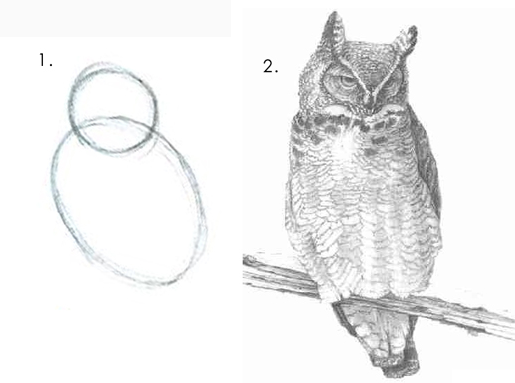] .left[**Step 1.** Draw two circles] .right[**Step 2.** Draw the rest of the f\*\*\*\*\*\* owl] ??? How many people have seen this meme. When I talk to people about build CI/CD Pipelines I feel like this is how it comes across. I'm here to argue for a pragmatic approach using open source tools that we can start using today that will allow us to quickly move to the cloud. I can't take credit saw this idea in a presentation from DevOpsDays Toronto --- class: middle, center ## What is .okay[Continuous Integration]? 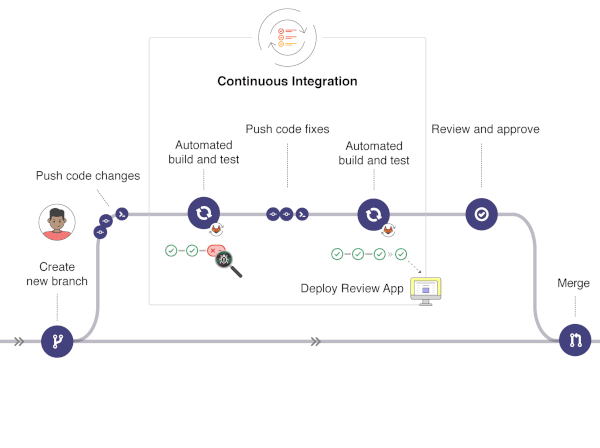 ??? Continuous Integration (CI) is the practice of merging all developers' working copies to a shared mainline several times a day. These changes typically go through a suite of automated quality checks before being manually reviewed by a peer. --- class: middle ## What is .okay[Continuous Delivery]? ??? Continuous Delivery is a software engineering approach in which teams produce software in short cycles, ensuring that the software can be reliably released at any time and, when releasing the software, doing so manually. It's the same thing as Continous Deployment, in both we have a deployable product at the end. Whether you trust the process enough to remove the human element from deploying or not is really irrelevant to the work that needs to be done. --- # How to do CI/CD in two easy steps ??? So in the spirit of drawing an owl I present to you my guide to to CI/CD in two easy steps -- ## 1. Check in some code. ## 2. Do all of your current manual processes automatically. ??? Check some code into source control Just do everything you currently do but automate it. Okay so it's not two easy steps but it's not really much more then that. --- class: middle # CI/CD in 3 easy steps.okay[<sup>*</sup>] -- ## .okay[<sup>*</sup>] Repeat Step 3 a .okay[bunch] of times --- class: middle ## Step 1: Use .okay[Git]. ??? This one is a no brainer and there shouldn't really be any discussion needed. Everyone else is using it. All of the good tools are being built to integrate with it. It's easier to learn to use than it will be to get some things working without it --- class: middle ## Step 2: Pick a .okay[CI/CD] Tool. ??? Pick a tool to automate your builds and creation of your deliverables. --- class: middle, center ## Which .okay[Tool]? --- class: middle, center ## Just .okay[pick] one. ??? Pick the easiest one or the one you are comfortable with. Essentially they all do the same thing just run commands on a computer somewhere. Have Azure use Azure DevOps Pipelines, Have GCP use Google Cloud Build, Have Aws use Code Pipeline or Code Build, have GitLab use GitLab CI/CD, like Jenkins use that, like Drone.io use that. Pick the one that sucks least for your current situation. --- class: middle ## But what if we .whoah[can't] decide which is best? --- class: middle ## Should we setup a .okay[Working Group]? --- class: middle, center ## .whoah[**No**] ??? Flip a coin, or just try one out and if it sucks don't use it switch to another. A working group is not going to get you the answer --- class: middle ## Step 3: Automate a .okay[Thing] ??? Start building those feedback loops --- class: middle, center ## Which .okay[Thing]? --- class: middle, center ## The .okay[Easiest] Thing. ??? Have automated unit tests uses those. Have automated end to end tests use those. Greenfield project? Use linters. Have nothing well write one test or pick one linter and use that. --- class: middle # Here's some ideas --- class: middle ## Pick .okay[one] of the following: -- ### Secret Checking -- ### Linting -- ### Test Automation -- ### Vulnerability Scanning -- ### Static Application Security Testing (SAST) -- ### Dynamic Application Security Testing (DAST) --- class: middle ## Pick the .okay[easiest] to setup ??? You already have linting rules add a linter Already have Test automation add that --- class: middle ### Also typically they are all .okay[easy] to setup: ``` docker pull owasp/glue docker run --rm --name=Glue \ -v /code/location:/tmp/directory owasp/glue \ -d -f json /tmp/directory/ ``` --- class: middle ## .okay[Congrats] you are on your way to DevOps. ## You've got a .okay[feedback loop]. --- class: middle ## So .okay[how] do you Draw an Owl? --- # .okay[One] step at a time. 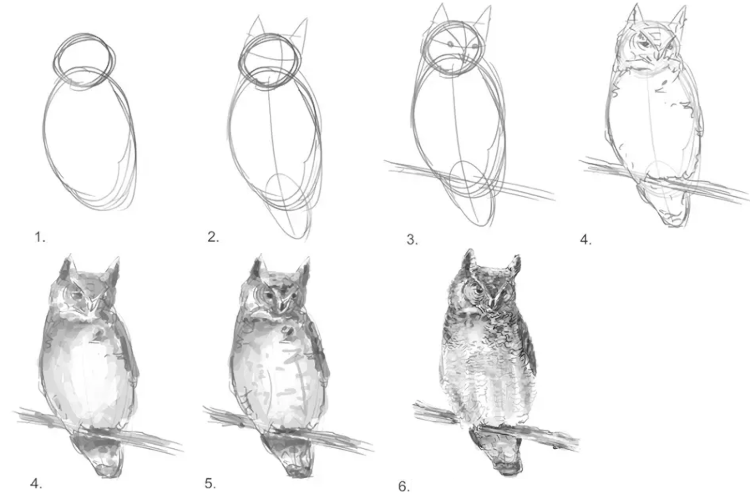 ??? So I ask that instead of setting up a working group, or writing a strategy on how to do this that you task a group in your department with automating a build. Get them using git, give them access to a CI/CD Tool, barely any money, and ask them to automate a single thing as part of their automated build. --- ## .whoah[But Wait!] -- ## What tools should we use? --- ## Here's a hint: -- ## Google .okay[Awesome x<sup>*</sup>] ### <sup>*</sup> Where x equals the thing you want to do. -- - Awesome Static Analysis: https://github.com/mre/awesome-static-analysis - Awesome Linters: https://github.com/caramelomartins/awesome-linters - Awesome Test Automation: https://github.com/atinfo/awesome-test-automation - Awesome Security: https://github.com/sbilly/awesome-security - Awesome CI: https://github.com/ligurio/awesome-ci - Awesome you get the picture... --- ## Okay now I've automated my things what next: -- ## Automate .okay[More] Things! -- - Bundle Sizes - Time to Interaction - Image Compression - Spell Checking - Translations --- class: middle, center ## GCDevOpsLeague ### .okay[gcdevopsleague.slack.com] ??? Appeal to join the GCDevOpsLeauge --- class: middle ## Failure Party!  https://www.eventbrite.com/e/gcdevopsleague-failure-party-tickets-63663337757 ??? Come join the GCDevOpsLeague if you are in town and talk about how you messed up Share your own failure - about how you got into build automation --- class: middle, center ## Questions?